Introduction and Getting Started
Welcome to the Portfoleon API reference! You can use our API to access Portfoleon API endpoints, which provide access to the entire Portfoleon functionality.
In order to get started you will need to, in order:
- Authenticate with an existing user account
- Create at least one Portfolio in your organization
- Optionally create some data Fields on top of standard Portfoleon fields
- Start creating and querying Work Items!
Note
In order to better understand how entities are related to each other, please take a look at the Domain model explanation
Domain model explanation
The main goal of Portfoleon is to easily plan, visualize, and keep track of constantly changing project landscape in the organization.
The diagram below shows the main entities of the Portfoleon application and their relationships.
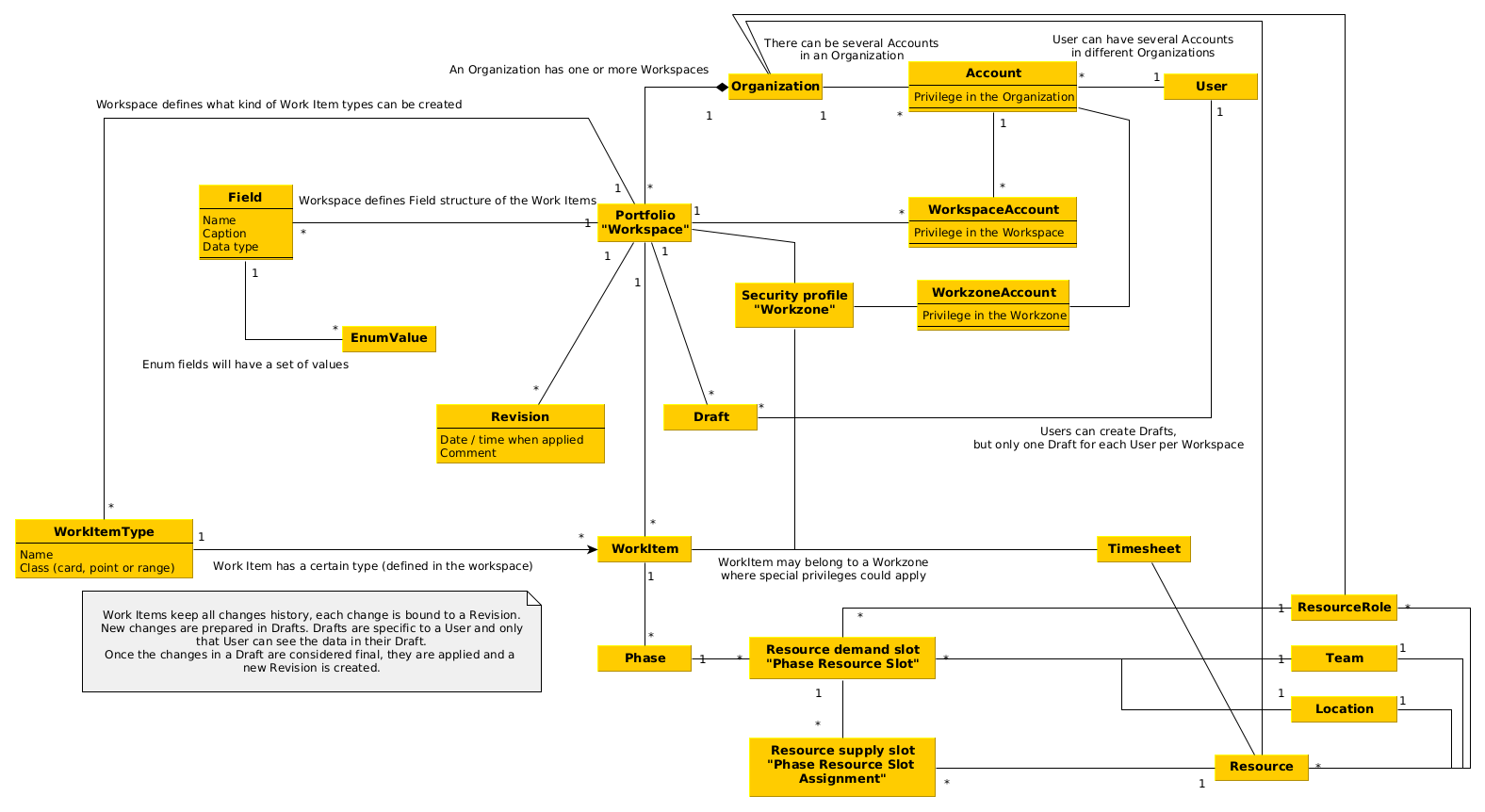
In Portfoleon the work is organized in Portfolios aka Workspaces. In each Portfolio there are different Work Items that are of certain Work Item Types and have certain Fields that are defined in that Portfolio. This means that in each Portfolio Work Items could potentially have a different structure and have entirely different types.
Changes made to the Work Items are grouped in Revisions. Each Revision indicates a date and a reason when a change to one or several Work Items is made. Before changes are applied as a Revision they are accumulated in Drafts. Drafts are separate for each User and only that User can see the changes made in that Draft. Once the User is satisfied with the changes, they can apply them as a Revision.
Access to Work Items can be managed per Portfolio using Portfolio Accounts. For more detailed access management, Security Profiles (aka Workzones) can be defined in every Portfolio.
Work Items can be found through Saved Searches or Boards (aka Views).